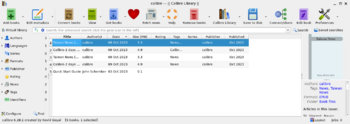Calibre: Difference between revisions
| (13 intermediate revisions by the same user not shown) | |||
| Line 61: | Line 61: | ||
... | ... | ||
</syntaxhighlight> | </syntaxhighlight> | ||
== Screenshot == | |||
The interface is very wide. The preferences button is positioned at the far right. | |||
[[File:Calibre.png|350px]] | |||
== Error on Ubuntu 20.04.1 == | == Error on Ubuntu 20.04.1 == | ||
| Line 170: | Line 175: | ||
* pobi: this is a Kindle Store Magazine Ebook Format when Calibre generated and sent is to my Kindle. POBI is a variation of MOBI and enables the display of articles and sections in periodical content. [https://fileinfo.com/extension/pobi NOTE]: If you change the POBI extension to MOBI then the Sections & Articles index of the magazine will not appear. | * pobi: this is a Kindle Store Magazine Ebook Format when Calibre generated and sent is to my Kindle. POBI is a variation of MOBI and enables the display of articles and sections in periodical content. [https://fileinfo.com/extension/pobi NOTE]: If you change the POBI extension to MOBI then the Sections & Articles index of the magazine will not appear. | ||
* azw3: this is the format for the books I purchase from Amazon, or using the browser extension to send it to my kindle | * azw3: this is the format for the books I purchase from Amazon, or using the browser extension to send it to my kindle | ||
= Recommended books = | |||
[https://www.makeuseof.com/ai-powered-book-recommendation-sites-apps-find-your-next-read/ 5 AI-Powered Book Recommendation Sites and Apps to Find Your Next Read]. [https://www.readthistwice.com/sona?q=mom+mom+paleo Sona] is cool! | |||
= Get books = | = Get books = | ||
| Line 186: | Line 194: | ||
= Calibre Ebook Server for transferring files/read on browser = | = Calibre Ebook Server for transferring files/read on browser = | ||
<ul> | <ul> | ||
<li>https://calibre-ebook.com/help | |||
<li>https://manual.calibre-ebook.com/server.html http://IP:8080. The port number can be changed by Preferences - Sharing over the net. | <li>https://manual.calibre-ebook.com/server.html http://IP:8080. The port number can be changed by Preferences - Sharing over the net. | ||
<li>[https://www.digitalocean.com/community/tutorials/how-to-create-a-calibre-ebook-server-on-ubuntu-14-04 Ubuntu 14.04] | <li>[https://www.digitalocean.com/community/tutorials/how-to-create-a-calibre-ebook-server-on-ubuntu-14-04 Ubuntu 14.04] | ||
| Line 206: | Line 215: | ||
<li>We can start calibre-server automatically when the desktop is launched. Preferences - Sharing over the net - Main - check '''Run server automatically when calibre starts''' | <li>We can start calibre-server automatically when the desktop is launched. Preferences - Sharing over the net - Main - check '''Run server automatically when calibre starts''' | ||
<li>Docker | <li>Docker | ||
* https://docs.linuxserver.io/images/docker-calibre, | * https://docs.linuxserver.io/images/docker-calibre, [https://mariushosting.com/how-to-install-calibre-on-your-synology-nas/ How to Install Calibre on Your Synology NAS]. | ||
* https://docs.linuxserver.io/images/docker-calibre-web. | * https://docs.linuxserver.io/images/docker-calibre-web. | ||
* Based on KasmVNC. It is weird on a table since there is a mouse cursor on screen. | |||
* For some reason, the OPDS access does not work using this Docker method | |||
* Use any file manager docker image if we just want to serve files w/o reading function. | * Use any file manager docker image if we just want to serve files w/o reading function. | ||
</ul> | </ul> | ||
| Line 214: | Line 225: | ||
* [https://www.moondownload.com/faq.html How to connect to my Calibre OPDS server?] | * [https://www.moondownload.com/faq.html How to connect to my Calibre OPDS server?] | ||
* Using Moon+ Reader is better than FF browser b/c for some reason FF cannot refresh the Calibre web server page. | * Using Moon+ Reader is better than FF browser b/c for some reason FF cannot refresh the Calibre web server page. | ||
* On Onyx eReader, after I select a book, Left=Download, Right=Open. | |||
* Options - Main Folder. If I try to modify it, the screen will show the current folder (Left=Cancerl, Right=OK). | * Options - Main Folder. If I try to modify it, the screen will show the current folder (Left=Cancerl, Right=OK). | ||
** /sdcard/Download on Onyx Note Air. It's actually '''/sdcard/Download/MoonReader'''. But on Onyx, it does not show files with folder structures. So all files are listed there. | ** /sdcard/Download on Onyx Note Air. It's actually '''/sdcard/Download/MoonReader'''. But on Onyx, it does not show files with folder structures. So all files are listed there. | ||
| Line 231: | Line 243: | ||
* [https://www.makeuseof.com/best-free-ebook-readers-for-mac/ The 6 Best Free Ebook or EPUB Readers on the Mac App Store] | * [https://www.makeuseof.com/best-free-ebook-readers-for-mac/ The 6 Best Free Ebook or EPUB Readers on the Mac App Store] | ||
= RSS | = RSS reader = | ||
[https://lifehacker.com/the-best-rss-readers-and-news-aggregation-apps-1839030732 The Best RSS Readers and News Aggregation Apps]: Feedly and Inoreader. | * [https://lifehacker.com/the-best-rss-readers-and-news-aggregation-apps-1839030732 The Best RSS Readers and News Aggregation Apps]: Feedly and Inoreader. | ||
* Browser extension: [https://nodetics.com/feedbro/ FeedPro] for FF, Chrome and and other Chromium-based browsers like Edge and Vivaldi. | |||
Browser extension: [https://nodetics.com/feedbro/ FeedPro] for FF, Chrome and and other Chromium-based browsers like Edge and Vivaldi. | * [https://www.makeuseof.com/unique-rss-reader-apps-to-stay-updated-on-news-feeds/ 5 Unique RSS Reader Apps to Stay Updated on News Feeds] 2021 | ||
* [https://www.tecmint.com/best-rss-feed-readers-for-linux/ 17 Best RSS Feed Readers for Linux in 2024] | |||
[https://www.makeuseof.com/unique-rss-reader-apps-to-stay-updated-on-news-feeds/ 5 Unique RSS Reader Apps to Stay Updated on News Feeds] 2021 | |||
== Feedly == | == Feedly == | ||
| Line 245: | Line 256: | ||
* [https://www.digitalriser.com/import-export-feedly-opml-file-subscriptions.html How to Import or Export Feedly OPML File of All Subscriptions] | * [https://www.digitalriser.com/import-export-feedly-opml-file-subscriptions.html How to Import or Export Feedly OPML File of All Subscriptions] | ||
* [https://blog.feedly.com/easily-follow-websites-that-dont-have-rss-feeds/ Easily follow websites that don’t have RSS feeds] | * [https://blog.feedly.com/easily-follow-websites-that-dont-have-rss-feeds/ Easily follow websites that don’t have RSS feeds] | ||
* Feedly integration | |||
** [https://github.com/seazon/FeedMe FeedMe] (android) - look on Onyx NoteAir | |||
** <s>[https://www.omgubuntu.co.uk/newsflash-gtk-feed-reader-linux Newsflash]</s> (Linux), | |||
** [https://www.reederapp.com/ Reeder 5], [https://newsify.co/ newsify] (iOS) | |||
== RSS Guard == | == RSS Guard == | ||
| Line 253: | Line 268: | ||
* [https://www.linuxuprising.com/2021/08/add-news-ticker-to-your-desktop-with.html Add A News Ticker To Your Desktop With TICKR (Scrolling News Feed Widget)] | * [https://www.linuxuprising.com/2021/08/add-news-ticker-to-your-desktop-with.html Add A News Ticker To Your Desktop With TICKR (Scrolling News Feed Widget)] | ||
== | == Browser Addon == | ||
[https:// | [https://nodetics.com/feedbro/ Feedbro] - RSS Feed Reader. It works; for example, tested on https://www.reddit.com/r/Proxmox.rss. I can use 'j' and 'k' to navigate. 'v' to view the item in a new window. Change the view mode is cool. | ||
== Vivaldi == | == Vivaldi == | ||
[https://www.pcworld.com/article/696762/6-reasons-to-quit-chrome-and-switch-to-vivaldi-browser.html Vivaldi has a built-in RSS reader] and mail reader. | [https://www.pcworld.com/article/696762/6-reasons-to-quit-chrome-and-switch-to-vivaldi-browser.html Vivaldi has a built-in RSS reader] and mail reader. | ||
== Fluent reader == | |||
https://hyliu.me/fluent-reader/ | |||
= Create RSS feeds = | = Create RSS feeds = | ||
| Line 281: | Line 299: | ||
= RSS and torrents = | = RSS and torrents = | ||
[https://www.makeuseof.com/tag/how-to-use-rss-feeds-to-download-torrents-easily-and-automatically/ How to Use RSS Feeds to Download Torrents Automatically] | [https://www.makeuseof.com/tag/how-to-use-rss-feeds-to-download-torrents-easily-and-automatically/ How to Use RSS Feeds to Download Torrents Automatically] | ||
= RSS and youtube channel = | |||
[https://danielmiessler.com/p/rss-feed-youtube-channel/ How to Get an RSS Feed for a YouTube Channel] | |||
= Send/Push to kindle = | = Send/Push to kindle = | ||
| Line 286: | Line 307: | ||
* [https://chrome.google.com/webstore/detail/push-to-kindle/pnaiinchjaonopoejhknmgjingcnaloc/related Push to Kindle] from https://fivefilters.org. Free [https://www.fivefilters.org/pricing-personal/ plan] can send 30 articles per month. | * [https://chrome.google.com/webstore/detail/push-to-kindle/pnaiinchjaonopoejhknmgjingcnaloc/related Push to Kindle] from https://fivefilters.org. Free [https://www.fivefilters.org/pricing-personal/ plan] can send 30 articles per month. | ||
= Scribus = | = Desktop Publishing Software = | ||
[https://www.makeuseof.com/best-desktop-publishing-software/ The 10 Best Desktop Publishing Software for Document Layout Design] | |||
== Scribus == | |||
[https://opensource.com/article/20/9/open-source-publishing-scribus Design a book cover with an open source alternative to InDesign] | [https://opensource.com/article/20/9/open-source-publishing-scribus Design a book cover with an open source alternative to InDesign] | ||
| Line 298: | Line 322: | ||
== Audio books == | == Audio books == | ||
[https://www.makeuseof.com/best-websites-download-free-audiobooks/ The 8 Best Websites to Download Audiobooks for Free] | * [https://www.makeuseof.com/best-websites-download-free-audiobooks/ The 8 Best Websites to Download Audiobooks for Free] | ||
* [https://lifehacker.com/you-can-stream-thousands-of-free-public-domain-audioboo-1850845294 You Can Stream Thousands of Free Public Domain Audiobooks] | |||
== 中文電子書 == | == 中文電子書 == | ||
Latest revision as of 10:20, 11 November 2024
Installation
$ sudo -v && wget -nv -O- https://download.calibre-ebook.com/linux-installer.sh | sudo sh /dev/stdin
[sudo] password for brb:
2019-07-21 10:36:31 URL:https://download.calibre-ebook.com/linux-installer.sh [31301/31301] -> "-" [1]
Using python executable: /usr/bin/python3
Installing to /opt/calibre
Downloading tarball signature securely...
Will download and install calibre-3.46.0-x86_64.txz
Downloading calibre-3.46.0-x86_64.txz
100% [==============================================================================================================]
Downloaded 62459384 bytes
Checking downloaded file integrity...
Extracting files to /opt/calibre ...
Extracting application files...
Creating symlinks...
Symlinking /opt/calibre/lrfviewer to /usr/bin/lrfviewer
Symlinking /opt/calibre/calibre-smtp to /usr/bin/calibre-smtp
Symlinking /opt/calibre/ebook-polish to /usr/bin/ebook-polish
Symlinking /opt/calibre/ebook-device to /usr/bin/ebook-device
Symlinking /opt/calibre/lrs2lrf to /usr/bin/lrs2lrf
Symlinking /opt/calibre/calibre-parallel to /usr/bin/calibre-parallel
Symlinking /opt/calibre/fetch-ebook-metadata to /usr/bin/fetch-ebook-metadata
Symlinking /opt/calibre/calibredb to /usr/bin/calibredb
Symlinking /opt/calibre/calibre-customize to /usr/bin/calibre-customize
Symlinking /opt/calibre/lrf2lrs to /usr/bin/lrf2lrs
Symlinking /opt/calibre/ebook-viewer to /usr/bin/ebook-viewer
Symlinking /opt/calibre/markdown-calibre to /usr/bin/markdown-calibre
Symlinking /opt/calibre/calibre to /usr/bin/calibre
Symlinking /opt/calibre/ebook-meta to /usr/bin/ebook-meta
Symlinking /opt/calibre/web2disk to /usr/bin/web2disk
Symlinking /opt/calibre/ebook-edit to /usr/bin/ebook-edit
Symlinking /opt/calibre/calibre-server to /usr/bin/calibre-server
Symlinking /opt/calibre/calibre-debug to /usr/bin/calibre-debug
Symlinking /opt/calibre/ebook-convert to /usr/bin/ebook-convert
Setting up command-line completion...
Installing zsh completion to: /usr/share/zsh/vendor-completions/_calibre
Installing bash completion to: /usr/share/bash-completion/completions/calibre
Setting up desktop integration...
Creating un-installer: /usr/bin/calibre-uninstall
Run "calibre" to start calibre
By default, your books are saved in $HOME/Calibre Library folder.
Note
- "-nv" means non-verbose output
- "-O-" means output to stdout. It is the same as "-O -". See what is -O- option means for wget? The dash "-" means standard input or standard output (this case). See here or Download and Un-tar(Extract) in One Step.
- As we can see from the screen message when we run the command again, it (linux-installer.sh) will not download the file again. In fact the file is saved under /tmp/calibre-installer-cache/.
$ ls -lth /tmp/calibre-installer-cache/ total 60M -rw-r--r-- 1 root root 60M Jul 21 10:35 calibre-3.46.0-x86_64.txz -rw-r--r-- 1 root root 128 Jul 21 10:35 calibre-3.46.0-x86_64.txz.signature
- when we include sudo -v at the beginning, it will prompt us to enter the sudo password immediately. However, if we don't have sudo -v at the beginning, the prompt stays at a strange location when it is asking the sudo password.
$ wget -nv -O- https://download.calibre-ebook.com/linux-installer.sh | sudo sh /dev/stdin [sudo] password for brb: 2019-07-21 10:35:41 URL:https://download.calibre-ebook.com/linux-installer.sh [31301/31301] -> "-" [1] Using python executable: /usr/bin/python3 ...
Screenshot
The interface is very wide. The preferences button is positioned at the far right.
Error on Ubuntu 20.04.1
$ calibre qt.qpa.plugin: Could not load the Qt platform plugin "xcb" in "" even though it was found. This application failed to start because no Qt platform plugin could be initialized. Reinstalling the application may fix this problem. Available platform plugins are: eglfs, linuxfb, minimal, minimalegl, offscreen, vnc, wayland-egl, wayland, wayland-xcomposite-egl, wayland-xcomposite-glx, xcb. Aborted (core dumped)
Calibre 5.0.1 Could not load the Qt platform plugin "xcb" FIXED. After I installed just one missing component libxcb-xinerama0, then it works.
Discussion
Create ebooks
https://itsfoss.com/create-ebook-calibre-linux
Fetch News and recipes
- How to Get Free Magazines on Your Kindle with Calibre 2/19/2018.
- I cannot send emails using calibre? Pay attention to smtp relay. Note the current tweak is public_smtp_relay_host_suffixes = ['gmail.com', 'live.com', 'gmx.com', 'outlook.com']
- The news can be scheduled to download once per day (e.g. 6AM).
- The advantage is you can read articles offline once the news has been automatically sent to Kindle. Also you can search the definition or the translation of any word in articles. The disadvantage is you can't download the latest minutes news after the scheduled time.
- Remember to change the Preferred Output Format to Mobi (its default is EPUB) through Preferences->Behavior->Default output format.
- gmx email sometimes cannot login.
- Gmail works fine. See this instruction. Hostname: imap.gmail.com, Port: 465, Encryption: SSL. Enable Less secure app access in your Goggle account settings under 'Security'.
- Another method for gmail. Hostname: smtp.gmail.com, Port 587, Password: app password (one screenshot), Encryption: TLS. See this reddit.
- Gmail less secure app access
- Outlook, Yahoo email works too.
- These emails in the Send folder will take a lot of space because of these mobi files in attachment. To delete them, click 'Send' and select the checkbox. By default, it only select 50 emails. Pay attention to some blue text (Select all XXX conversations in Sent Mail) below the icons row and it will allow us to select all sent emails. After we select this option, we still need to go to the 'Trash' folder and empty it (blue text).
- The fetched files (mobi) are located under /home/$USERNAME/Calibre Library/calibre/.
- http://manual.calibre-ebook.com/news.html
- https://michaeltalbotuk.wordpress.com/2013/03/23/how-to-use-calibre-to-read-newspapers-magazines-for-free/
- To customize a builtin recipe: Add custom news source -> Customize builtin recipe.
Some RSS feeds
- Top Chinese News RSS Feeds
- https://www.makeuseof.com/tag/top-10-rss-feeds-medical-news-alerts/
- https://udn.com/rssfeed/lists/2 聯合新聞網udn/新聞RSS, https://health.udn.com/rss/lists/1005/5681?ch=news 元氣網, https://health.udn.com/rss/news/1005/5681/6008?ch=health 元氣網/健康知識
- 自由電子報 (38MB so better selectively eg 國際 副刊) , Readers Digest (38MB), USA Today (6MB), Associated Press (8MB), National Geography (11MB), Newsweek (5MB, include a cover), Smithsonian Magazine (16MB) , TIME Magazine (username/password is required), xkcd (2MB), BBC News (4MB), Popular Science (1.6MB), The Washington Post (8MB), ScienceDaily (1.2MB)
- U.S.News https://www.usnews.com/info/features/rss-feeds
- 華人健康網 https://www.top1health.com/RSS
- Popular Science https://www.popsci.com/arcio/rss/
- cnet personal finance
Builtin feeds that do not work
- US and World Report news
- Wired Magazine (monthly ed)
- Discover Magazine
The recipes files (*.recipe) and the <index.json> file are saved in $HOME/.config/calibre/custom_recipes. They can be loaded through 'Add custom news source' dialog. So backing up the ~/'Calibre Library' does not include the custom recipes.
Tips
- Calibre will show the file size for each title/recipe. If the title is too large, send to kindle may not work (>40MB not work but 27MB works)
- If we have multiple files to send, it will wait 301 seconds before sending for the 2nd one, to avoid being marked as spam. You can control this delay via Preferences->Tweaks
- Each recipe has two parameters: oldest article (how many days) and max # of articles per feed (default is 100). Since all recipes are scheduled to download every day, I can set 1 day for the oldest article.
A commercial service Keendly does it for a fee.
Autostart Calibre after a reboot
Two steps:
Remove a schedule download
Check the checkbox 'Schedule for download' at the top of source.
Some news source
- The 8 Best Free Alternatives to The New York Times
- Top 5 Unbiased World News Sources Free From Censorship
- 5 Smart Ways to Read Long Articles Quickly Instead of Hoarding Them
Command line
- https://manual.calibre-ebook.com/generated/en/cli-index.html
- https://manual.calibre-ebook.com/generated/en/ebook-convert.html
- https://manual.calibre-ebook.com/faq.html?highlight=author_sort#i-want-calibre-to-download-news-from-my-favorite-news-website
- https://askubuntu.com/a/49899, https://manual.calibre-ebook.com/news.html
ebook-convert ~/.config/calibre/custom_recipes/(your recipe) test.epub --test -v -v ebook-convert myrecipe.recipe test.epub --test -vv
Troublshooting
- Install a copy of Calibre on my local computer. Import the recipe files downloaded from the remote server.
- Enable VNC on the remote server. Or run Calibre on my local computer.
Reabble
- https://reabble.cn/help
- Because of this feature Calibre can replace the Reabble service. The free plan can only download 7 news per day.
Comics
Delete mails from gmail
It seems the mails sent through gmail to kindle took space. To reclaim the space in gmail,
- Go to one.google.com/storage to confirm the current space used by gmail
- Go to gmail. Search 'calibre'. Select all checkbox. Select all XXX conversations. Delete
- Go to gmail -> Trash. Select all checkbox. Select all XXX conversations in Trash. Delete forever.
- Go to one.google.com/storage to confirm the current space used by gmail
ebook format
- pobi: this is a Kindle Store Magazine Ebook Format when Calibre generated and sent is to my Kindle. POBI is a variation of MOBI and enables the display of articles and sections in periodical content. NOTE: If you change the POBI extension to MOBI then the Sections & Articles index of the magazine will not appear.
- azw3: this is the format for the books I purchase from Amazon, or using the browser extension to send it to my kindle
Recommended books
5 AI-Powered Book Recommendation Sites and Apps to Find Your Next Read. Sona is cool!
Get books
How to turn a Raspberry Pi into an eBook server
Remove DRM from Ebooks
- How to Remove the DRM on Every Ebook You Own
- How to Remove DRM From Your Ebooks: 6 Methods to Try
- Remove the DRM From Amazon Kindle Books
- removing DRM
- dedrm not working
Play Books
How to Download Book Purchased from Google Books to Read Offline PDF without DRM
Calibre Ebook Server for transferring files/read on browser
- https://calibre-ebook.com/help
- https://manual.calibre-ebook.com/server.html http://IP:8080. The port number can be changed by Preferences - Sharing over the net.
- Ubuntu 14.04
- How to Install Calibre Ebook Server on Ubuntu 22.04
- Calibre Tutorial: Transfer E-books to Kindle through Local Wireless Transmission
- On Ubuntu 20.04 & calibre 5.44
$ which calibre /usr/bin/calibre $ which calibre-server /usr/bin/calibre-server $ ps -ef | grep calibre /opt/calibre/bin/calibre --detach /opt/calibre/bin/calibre-parallel --pipe-worker from calibre.utils.ipc.pool import run_main, worker_main; run_main(27, worker_main)
- Read it on browser: Left/right swipe on a single article. Up/down swipe to change articles. However, the control is not responsive. No way to go back. Downloading the files and use the mobile apps to read files is probably better.
- Preferences - Behavior - uncheck 'Automatically send downloaded news to e-book reader'. Preferences - Sharing - Sharing books by email - uncheck "Auto send"
- My workflow is choose "epub" as the output format. On My Android e-ink device, I use a browser to download files via the Calibre-server web service. Finally I'll open the epub file by Moon+ Reader.
- We can start calibre-server automatically when the desktop is launched. Preferences - Sharing over the net - Main - check Run server automatically when calibre starts
- Docker
- https://docs.linuxserver.io/images/docker-calibre, How to Install Calibre on Your Synology NAS.
- https://docs.linuxserver.io/images/docker-calibre-web.
- Based on KasmVNC. It is weird on a table since there is a mouse cursor on screen.
- For some reason, the OPDS access does not work using this Docker method
- Use any file manager docker image if we just want to serve files w/o reading function.
Moon+ Reader
- How to connect to my Calibre OPDS server?
- Using Moon+ Reader is better than FF browser b/c for some reason FF cannot refresh the Calibre web server page.
- On Onyx eReader, after I select a book, Left=Download, Right=Open.
- Options - Main Folder. If I try to modify it, the screen will show the current folder (Left=Cancerl, Right=OK).
- /sdcard/Download on Onyx Note Air. It's actually /sdcard/Download/MoonReader. But on Onyx, it does not show files with folder structures. So all files are listed there.
- /sdcard/Books on phone. It's actually /sdcard/Books/MoonReader/.
Quit/Exit Full Screen mode on a tablet
https://www.mobileread.com/forums/showthread.php?t=238462. It's not working. I have to quit the browser.
Alternative ebook reader
- Foliate. How to Install and Use Foliate Ebook Reader on Linux, Foliate is an Epic eBook Reader for Linux Desktops (Updated), Linux eBook Reader Foliate 2.2.0 Adds Library View, eBook Discovery And Support For Comic Books
- Question: on Lubuntu 18.04, if I install the flatpak package I cannot find it after I installed it?
- Solution: Don't install the flatpak binary. There is a deb package (version 2.1.1) available that works fine. https://github.com/johnfactotum/foliate/releases. Tip: enable sidebar to get a table of contents.
- sudo apt install okular The table of contents icon on the sidebar is grayed out on the document created by Calibre.
- sudo apt install fbreader (too old)
- Bookworm: The following packages have unmet dependencies: bookworm : Depends: com.github.babluboy.bookworm but it is not going to be installed.
- The 6 Best Free Ebook or EPUB Readers on the Mac App Store
RSS reader
- The Best RSS Readers and News Aggregation Apps: Feedly and Inoreader.
- Browser extension: FeedPro for FF, Chrome and and other Chromium-based browsers like Edge and Vivaldi.
- 5 Unique RSS Reader Apps to Stay Updated on News Feeds 2021
- 17 Best RSS Feed Readers for Linux in 2024
Feedly
- How to use Feedly Web with keyboard shortcuts
- shift+a : mark all as read (cf 'Ctrl + a' to select all on Windows/Linux or 'Cmd + a' to select all on macOS)
- shift+j : go to next feed/category
- shift+k : go to previous feed/category
- How to Import or Export Feedly OPML File of All Subscriptions
- Easily follow websites that don’t have RSS feeds
- Feedly integration
RSS Guard
TICKR: live scrolling text line
Browser Addon
Feedbro - RSS Feed Reader. It works; for example, tested on https://www.reddit.com/r/Proxmox.rss. I can use 'j' and 'k' to navigate. 'v' to view the item in a new window. Change the view mode is cool.
Vivaldi
Vivaldi has a built-in RSS reader and mail reader.
Fluent reader
https://hyliu.me/fluent-reader/
Create RSS feeds
- How to Find or Create an RSS Feed for Any Website. The trick to create an rss feed does not work by using the fivefilters service on https://kknews.cc/health/ (attribute name: loop-title)
- http://fetchrss.com/ works on https://kknews.cc/health/. Be skillful when using the mouse to select a new item, headline and summary. Free plan only got 5 RSS feeds and 5 news per feed.
- https://www.wikihow.com/Create-an-RSS-Feed
- rss.app. Free plan has only 2 feeds and 5 posts per feed.
- RSS-Bridge open source
- https://www.makeuseof.com/tag/how-to-create-an-rss-feed-for-your-site-from-scratch/
- How to Get an RSS Feed For Any Subreddit
- https://www.reddit.com/r/Proxmox.rss
- https://www.reddit.com/r/docker.rss
- https://www.reddit.com/r/portainer.rss
- https://www.reddit.com/r/RetroPie.rss
- https://www.reddit.com/r/Calibre.rss
- https://www.reddit.com/r/pihole.rss
- https://www.reddit.com/r/RemarkableTablet.rss
- https://www.reddit.com/r/Onyx_Boox.rss
RSS and torrents
How to Use RSS Feeds to Download Torrents Automatically
RSS and youtube channel
How to Get an RSS Feed for a YouTube Channel
Send/Push to kindle
- The chrome extension by Amazon is not good
- Push to Kindle from https://fivefilters.org. Free plan can send 30 articles per month.
Desktop Publishing Software
The 10 Best Desktop Publishing Software for Document Layout Design
Scribus
Design a book cover with an open source alternative to InDesign
ebook store
Where to Buy Ebooks: 10 Online Ebook Stores Worth Using
Free
- 5 Digital Libraries Where You Can Download Ebooks for Free
- 5 Websites to Download Free Textbooks
- https://magazinelib.com/ FREE PDF & INTERACTIVE E-MAGAZINES
Audio books
- The 8 Best Websites to Download Audiobooks for Free
- You Can Stream Thousands of Free Public Domain Audiobooks