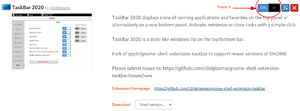Desktop environment
Selection of desktop environment
- https://wiki.archlinux.org/index.php/Desktop_environment
- The 8 Best Ubuntu Desktop Environments (18.04 Bionic Beaver Linux)
- https://help.ubuntu.com/community/Installation/LowMemorySystems How to install desktops from the command line.
- To query the desktop environment using the command line, use
# echo $DESKTOP_SESSION echo $XDG_CURRENT_DESKTOP screenfetch
On Ubuntu, it returns
- 'GNOME' Ubuntu
- 'mate' ubuntu Mate on Odroid xu4
- 'default' on Debian 8.0
- 'LXDE' on Debian's BBB/Lubuntu/pi-top, 'LXDE-pi' on Raspbian
- 'Lubuntu' on UDOObuntu 2
Build a Linux Desktop Environment
How to Build a Linux Desktop Environment
Unity (dead)
Unity is the default user interface beginning April 2011, with Ubuntu 11.04 according to the wikipedia. GNOME replaced Unity in Ubuntu 18.04.
GNOME
GNOME 3 is a default Ubuntu 18.04 desktop environment. Ubuntu GNOME (GNOME 3). The build-in screensaver is a digital clock showing the current time & date. Cool! This seems to be a new feature in GNOME 3.6 optimized for touch screen devices. See this and this.
Note that we can install the gnome desktop by using the command line. It will keep the current wallpaper. The clock in screensaver will not be shown until we shake the mouse or keyboard.
sudo apt-get install gnome-shell # Choose 'gdm' (Gnome Desktop Manager) as the display manager instead of 'lightdm' the Ubuntu's default # when it is configuring gdm as only GDM offers GNOME-specific features such as lock-screen notifications. # See the screenshot at # https://ideasnet.wordpress.com/2013/05/11/ides-desktop-how-to-replace-unity-with-gnome-3-8-in-ubuntu-13-04-desktop-edition/ # If messed up, run "sudo dpkg-reconfigure gdm" sudo apt-get install ubuntu-gnome-desktop
If the lock screen does not work, use Settings > Brightness and Lock, or use the command line
gsettings set org.gnome.desktop.lockdown disable-lock-screen 'false'
If the screensaver is not working, try
sudo apt-get install gnome-screensaver
In my case, the screen turns off (black). But if we wake the PC up, the time and date screen shows up.
Some differences (inconvenience): 1. No maximize, minimize windows buttons 2. Have to click 'Activities' button (or 'Windows' key) to switch applications. These complains also appeared in other review.
How To Customize The GNOME 3 Desktop? w/ keyboard shortcuts.
Toggle Always On Top On GNOME, ... desktop
GNOME shell, check version
gnome-shell --version
GNOME GSettings, dconf
- https://wiki.gnome.org/Projects/dconf
- https://wiki.gnome.org/HowDoI/GSettings
- https://linuxconfig.org/how-to-customize-dock-panel-on-ubuntu-18-04-bionic-beaver-linux
- 10 Things To Do After Installing Ubuntu 19.10
gnome-tweaks (formerly GNOME Tweak Tool)
- How to Customize GNOME 3 Desktop Environment on Ubuntu 17.10
- 10 Ways to Customize Your Linux Desktop With GNOME Tweaks Tool
gnome-tweaks has replaced gnome-tweak-tool. Check out apt-cache show gnome-tweaks
sudo apt install gnome-tweaks
How To Disable GNOME's Overlay Scrollbars
How To Disable GNOME's Overlay Scrollbars (Have The Scrollbars Permanently Visible)
Gnome shell extension
How to Use GNOME Shell Extensions
Lock screen without blank in 18.04
https://askubuntu.com/a/1057426, https://github.com/sunwxg/gnome-shell-extension-unblank
- Follow the instruction on github page to install the extension
- How to Install GNOME Shell Extensions with Firefox & Chrome. We also follow the instruction there to install host connector by clicking the button Install the chrome-gnome-shell connector from Ubuntu Software there.
- In Firefox, visit the Unblank screen saver extension page.
- Toggle the switch to turn on the extension
Now in my settings, suppose
- Power -- blank screen -- 1 minute
- Privacy -- screen lock -- Automatic screen lock (on) & Lock screen after blank for 3 minutes
Now there won't be a blank screen after 1 min and the lock screen will keep on after 4 minutes.
It works even we close Firefox.
To change the lock screen background, see Change the desktop and lock screen backgrounds & How to Change Login/Lock screen background in Ubuntu 18.04
Taskbar
https://extensions.gnome.org/extension/2506/taskbar-updated/
TaskBar 2020 displays icons of running applications and favorites on the top panel or alternatively on a new bottom panel. Activate, minimize or close tasks with a simple click.
Note that different implementation like this one has a problem of affecting the desktop performance.
Yaru theme
- Ubuntu Yaru Theme in 11 Colors
- Yaru Colors Updated With Ubuntu 20.04 Yaru Theme In 12 Colors (GTK, Icons, GNOME Shell, More)
MATE (GNOME 2)
Ubuntu Mate. The MATE Desktop Environment is the continuation of GNOME 2.
odroid@odroid:~/$ cat /etc/X11/default-display-manager /usr/sbin/lightdm
Choosing and Changing Panel Layouts: Ubuntu MATE 18.04. With Traditional Layout it has a menu-bar (Applications, Places, System) in the top left, clock in the top right, and a panel with the list of open applications at the bottom.
Ubuntu MATE - Pimp your desktop to perfection
Compared to LXDE, MATE has two bars on the desktop; one is on top and the other is on bottom.
Apps
- 10 Perfect Apps to Improve Your GNOME Experience (Part 2) flatpak-based
KDE
Xfce
Xfce Explained: A Look at One of Linux’s Speediest Desktops "Xfce doesn’t support HiDPI, which can be a deal breaker on newer machines. Even on a laptop with a 1920 x 1080 screen resolution, I find Xfce’s interface and windows to be absolutely tiny."
Xubuntu. The response is quicker when I compare the speed by clicking the top-left icon (app menu) in Xfce and Acitvities button in ubuntu-GNOME. This is tested when both Xubuntu and ubuntu-GNOME are installed in VirtualBox.
# Note the sources.list should contain 'universe' repositories. # https://help.ubuntu.com/community/Repositories/Ubuntu # # Install XFCE alone, without Xubuntu, with this command: sudo apt-get install xfce4 # Install the entire Xubuntu package, which includes a full suite of software and a lot of improvements: sudo apt-get install xubuntu-desktop # # Note that installed terminal is XTerm and UXTerm which looks awful. We will want # xfce4-terminal, a modern, lightweight and low memory cost terminal emulator for X11, # which was included in the Xubuntu desktop. sudo apt-get install xfce4-terminal
The default display manager (used e.g. log in screen) can be found by
cat /etc/X11/default-display-manager
To install lightdm display manager
sudo apt-get install lightdm
After running the above command, I found 1. a GUI login screen came out, but login failed (my case). Use Ctrl+Alt+F1 to switch to the command line approach. 2. startx failed.
LXDE and Lubuntu
Lubuntu, LXLE and LXQt. LXDE is the default desktop environment for Raspbian, LXLE, BBB, and Lubuntu.
The default browser in LXLE is SeaMonkey (Debian Jessie has Iceweasel which is even similar to Firefox; see Odroid). In the Internet category, it also includes FireFTP (SeaMonkey extension), Transmission, Gitso (VNC), uGet. In the Sound/Video category, it includes Arista transcoder, Audacity, Guaydadeque Music Player, guncviewer, Pithos, RecordMyDesktop, Videos/Totem. Gedit, GParted, KeepassX and LibreOffice are standard. There is also a Games category.
The LXLE LS version provides several business apps to anyone on the network.
LXQt is the Qt port and the upcoming version of LXDE, the Lightweight Desktop Environment.
The download links (if we want to skip answering the question) are https://sourceforge.net/projects/lxle/files/Final/OS/.
One cool thing in lxle is the random wallpaper. On regular Ubuntu, we can install a wallpaper changer program - Wallch or Variety. See also OMGUBUNTU.
In Lxle, the random wallpaper is done through a simple command
dash -c 'pcmanfm -w "$(find ~/Pictures/Wallpapers -type f | shuf -n1)"'
A list of keyboard shortcuts for Lubuntu.
The file manager in LXLE is PCManFM (not to confuse with the package manager pacman in ArchLinux). It does not support drag and drop to copy a file name to a terminal but it can execute a file in a terminal by PCManFM -> Tools -> Run a Command in Current Folder.
Tips
cp /usr/share/lxpanel/profile/Lubuntu/panels/panel ~/.config/lxpanel/Lubuntu/panels lxpanelctl restart
- To add 'Google Chrome' to the taskbar: Right click the panel and select "Application Launch and Task Bar" Settings. On the right panel, select Google Chrome and then click the "+ Add" button. Now Google Chrome will be pinned to the taskbar.
Cinnamon
(2019-12-23) It is still the only one desktop environment that has a clock as the screensaver. Mate (GNOME 2), Pop!_OS (GNOME 3) don't have this option.
Linux Mint. A GTK+-based desktop environment. Note that Mint releases only LTS versions (5 years support as Ubuntu).
To check the desktop environment, use echo $DESKTOP_SESSION. To check the cinnamon version, use cinnamon --version.
Compared to Mate, the /etc/os-release file can link to the right version of Ubuntu by ID_LIKE and UBUNTU_CODENAME:
- ID_LIKE=ubuntu
- UBUNTU_CODENAME=bionic
The other variables are Mint-specific.
- NAME="Linux Mint"
- VERSION="19.3 (Tricial)"
- ID=linuxmint
- VERSION_ID="19.3"
- VERSION_CODENAME=tricia
Note
- On Pop_OS, the ID=ubuntu, ID_LIKE=debian, UBUNTU_CODENAME=bionic.
- To change to other workspace, use Ctrl + Alt + Up or Alt + F1 keybind to enter Expo mode and then select one. To directly switch to the next workspace, use Ctrl + Alt + Right/Left arrow key.
- To change the title bar color from gray to black follow this instruction. Go to Preferences -> Themes and click 'Add/Remove desktop themes'. Type the keyword 'nightfall' and install the theme. Close the 'Themes' window and open it again. Click 'Windows borders' and select 'nightfall'.
- Mint has its own package update manager. Click Menu > Administration > Update Manager. Security updates are level 5. Kernel updates are level 4/5. See their meaning on the official user's guide.
- Level 1 and Level 2 updates are risk-free and you should always apply them. Level 3 updates “should be safe” but, although we recommend you take them, make sure you look over them on the list of updates.
- Level 4 is "Unsafe packages". It could potentially affect the stability of the system". Level 5 is "Dangerous packages".
- We don't have to install Linux Mint in order to get cinnamon desktop. How To Install Cinnamon 3.0 In Ubuntu 16.04 Or 15.10 Via PPA
- this Cinnamon desktop has a digital clock as a screen saver while the MATE desktop only has a black screen as a screen saver. I still get the digital clock as a screen saver when I install cinnamon desktop on top of regular Ubuntu.
- One time I accidentally select 400+ archive file and choose to "Open With Archive Manager". This make my desktop freeze. The solution is to remotely ssh to the machine to kill all instances of Archive Manager and refresh the Cinnamon desktop.
killall file-roller pkill -HUP -f "cinnamon --replace"
To install a cinnamon desktop on Ubuntu
sudo add-apt-repository ppa:embrosyn/cinnamon sudo apt update sudo apt install cinnamon-desktop-environment lightdm
Pantheon
Elementary OS & wikipedia. I cannot make the Chinese input to work (I can install ibus-chewing but cannot switch input methods?).
(Loki release 0.4.1, May 2017) No screensaver. The default browser is Epiphany:( The default apps on the launcher are not useful. No office applications. df -h shows 3.7GB space is used.
(Dec 3, 2019) Picture-in-Picture, Multitasking View in elementary OS 5.1 Hera. The desktop freezes after I open youtube on its default browser:)
Automatic login
How to enable Automatic Login on Ubuntu 18.04 Bionic Beaver Linux
How to Refresh Your Linux Desktop Without Rebooting
http://www.makeuseof.com/tag/refresh-linux-desktop-without-rebooting/
Dock
The 7 Best Linux Docks to Give Your Desktop a New Look
Window Manager
- The Difference Between Window Managers and Desktop Environments
- A window manager is software for an operating system that manages the placement of open windows. When you install a window manager (like Fluxbox, Openbox, Awesome WM, etc.) you don’t get a bunch of bundled programs. You get the manager and that’s all.
- A desktop environment is a collection of programs bundled together to make a workspace. It comes with a window manager, a panel, a set of default programs (text editor, music player, etc.), a file manager, a terminal emulator, and many, many other things.
- Best 20 Linux Window Managers: A Comprehensive List for Linux Users
- The 5 best window managers for Linux
- https://wiki.archlinux.org/index.php/Window_manager
Live USB
- Best lightweight Linux distro of 2020
- List of Linux distributions that run from RAM
- Light-weight Linux distribution
My first impression:
- Lubuntu is good
- nomadBSD too slow. Cannot get the desktop.
- Puppy Linux. Fast. But how to install software not available on its GUI.
- Dog Linux/Debian Dog. DebianDog is very small Debian Live CD shaped to look and act like Puppy Linux.
- elementary OS. Freeze.